
Bramework Review: Streamline Your Blogging with This All-in-One Tool
Update 11/25/2024
Bramework has exciting new features coming soon:
Bulk Content Generation: Create and publish multiple posts using "First Draft Pro" with just keywords.
Blog Post to Video: Easily convert blog posts into engaging video content.
Video to Blog Post: Repurpose video content into blog posts seamlessly.
Document to Blog Post: Transform documents into ready-to-publish blog posts.
Podcast to Blog Post: Convert podcast episodes into blog posts to expand engagement.
Stay tuned for these powerful updates!
Today, we’re diving into Bramework, a web-based tool that promises to revolutionize the blogging experience for content creators.
Over the past few weeks, I’ve spent hours testing and exploring its features to see if it really delivers on that promise.
From writing blog posts and brainstorming ideas to optimizing SEO and checking for plagiarism, I wanted to give Bramework a thorough trial run before sharing my thoughts with you.
Along the way, I even ran into a technical issue and reached out to their customer support to see how responsive they were. Is Bramework really worth your time and money? Let’s find out together!
Name: Bramework — AI Blogging Tool
Purpose: Streamline blogging with tools for content generation, SEO optimization, and analysis.
Platform: Fully web-based, accessible from any device with internet access.
Key Features:
AI-powered content generation for trending topics and niche-specific ideas.
SEO optimization tools to improve search ranking (premium feature). Plagiarism and fact-checkers to ensure content credibility. Collaboration tools for team feedback and editing (premium feature). CMS integration with WordPress for easy publishing.
Overview
Name:Bramework — AI Blogging Tool
Developer/Company: Handy is the CEO plus his team at Bramework.com
Purpose:
Bramework is an all-in-one content creation platform that empowers bloggers with tools to research, write, optimize, and analyze their blog posts efficiently.
Platform Compatibility:
Bramework is a fully web-based tool, meaning you can access it from any device with an internet connection. There's no need to worry about downloads or installations.
Key Features
1. Content Idea Generation:
Bramework's AI-powered content idea generator helps you discover trending topics, keywords, and popular themes in your niche. The keyword research is powered by Semrush, a platform we know and trust.
2. SEO Optimization:
Bramework optimizes your content for search engines by suggesting relevant keywords, analyzing your content structure, and providing real-time suggestions to improve your SEO score. However, it's important to note that this premium feature requires an additional purchase.
3. Plagiarism and Fact Checkers:
As Bramework constructs your blog post, you can use these checkers to enhance the credibility of your content.


4. Blog Post Templates:
Bramework offers templates, including listicles and how-to guides, to help streamline your writing process.
5. Collaboration Tools:
Bramework includes premium collaboration tools, allowing you to share drafts, give feedback, and track changes in real time. This feature is particularly useful for team-based projects but comes as an add-on.
6. Performance Analytics:
Bramework's analytics tools are premium features that require additional purchased credits. They track the performance of your blog posts, monitor keyword rankings, and provide insights into your audience's behavior, enabling data-driven decisions to refine your content strategy.
Unique Selling Points: How Bramework Stands Out
Bramework sets itself apart in a few key ways:
User-Friendly: With a clean interface and helpful example prompts, Bramework is easy to use, even for beginners. No tech skills are required to make the most of it.
All-in-One Solution: From content creation to SEO tools, Bramework brings everything together in one platform, so you don't have to juggle multiple tools. This saves both time and effort.
Smart AI Suggestions: The AI content generator delivers tailored, niche-specific suggestions that really hit the mark.
Seamless CMS Integration: Bramework integrates smoothly with popular Content Management Systems (CMS) like WordPress, simplifying the publishing process.
User Experience (UX)
Ease of Use:
Bramework is beginner-friendly but does come with a learning curve. The developers help out with onboarding and provide easy-to-follow YouTube tutorials for each feature.
Interface:
The website has a modern look, with a cute AI robot that appears when you open some tools. The interface for entering information is straightforward, with short prompts and examples that guide you through the process.
Performance:
It depends on your request and topic. I've used the rewrite and chat functions, and Bramework returned my requests within seconds. However, advanced premium features like the recently launched "First Draft Pro" can take 3-5 minutes or more to process, with notifications sent via email when completed.
Pricing
Purchase Price:
Bramework offers three pricing plans. The Grow plan costs "$29/month or $2 "8/year ($19/month) and includes premium features like First Draft Pro and Blog Booster. (insert pricing picture)
Free Trial/Version:
As of writing this post, there is no free 7-day trial available.
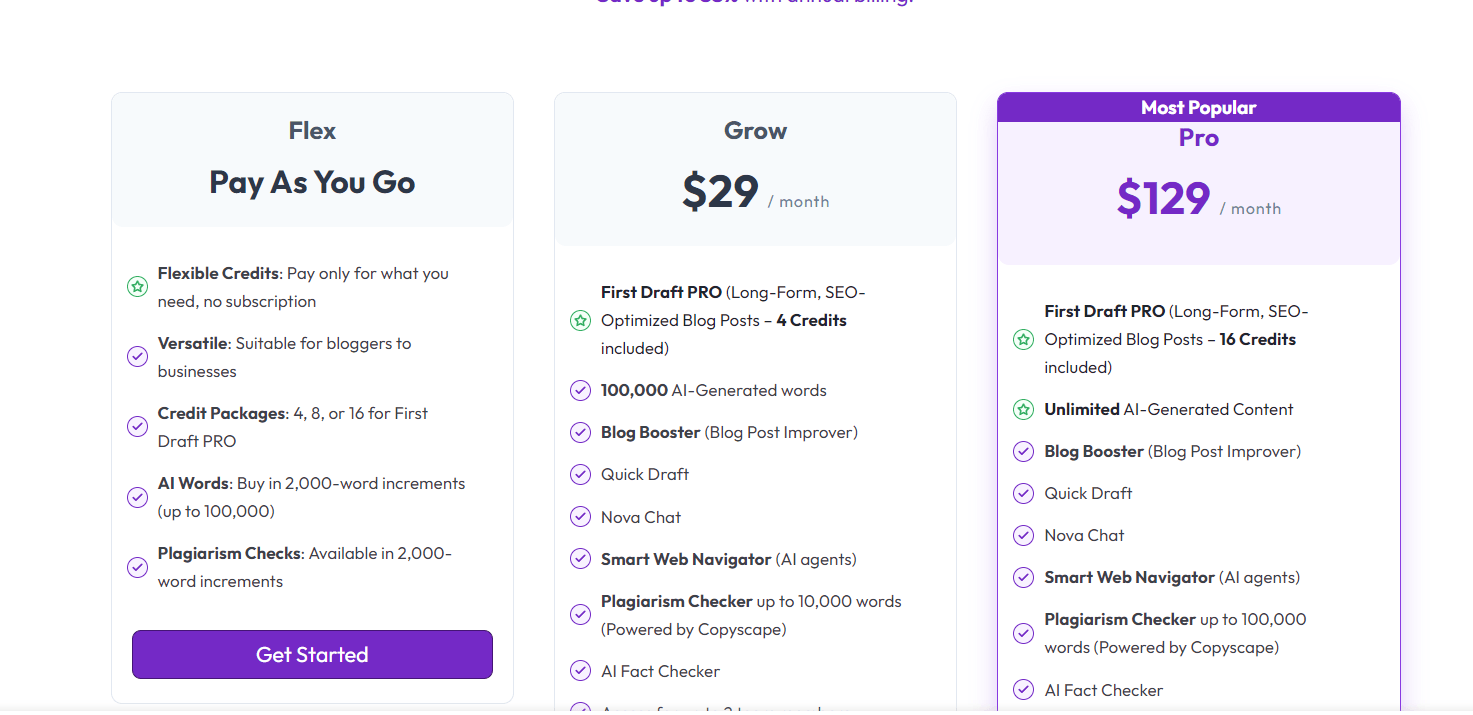
Cost Comparison:
Rytr: The premium plan includes most of the basic features Bramework offers starting at $9/month. A notable advantage of Rytr is that it supports 30+ languages, but you need to pay $29/month for this premium feature.
Hemingway: This tool offers basic grammar corrections and sentence structures. A key difference is its readability grade level scoring, a feature Bramework doesn't provide. It costs $10/month or $100/year for 5,000 AI sentences per month.
Grammarly: This AI assistant focuses on rewriting, checking sentence structures, and plagiarism. However, it does not assist with ideation or writing. It costs $12/month when paid yearly.
AI Writer 2.0 by Ubersuggest: For $38/month to generate 25,000 words with SEO-friendly blog titles, blog outlines, and help with content.
Magic Bookifier: Although not a blogging assistant, this tool helps write short chapters that could double as blog posts. The starter package begins at $24/month.
Yazo.ai: Yazo.ai offers an affordable AI writing assistant with flexible pricing and helpful features. The Lite monthly plan starts at $9, and AppSumo offers deals starting at $39 for lifetime access. Yazo's standout features include support for 30+ languages, SEO tools, and the ability to switch between GPT-3.5 and GPT-4, making it a great value for content creators.


This is not an exhaustive list of Bramework’s competitors, but I hope it provides some valuable comparisons. If you want me to review or update prices and features for other blog writing assistants, please let me know by contacting me below.
My Likes and Dislikes
Likes:
Pop-up Tutorials for Each Tool: When I clicked on a feature from the left-hand menu, a relevant video tutorial popped up, showing how to use it and how it integrates with other tools in Bramework—super helpful for quick learning.
Fact Check and Plagiarism Check: I was able to run these checks directly inside the editor while making final tweaks to your content, ensuring accuracy without leaving the page.
Listicle Generation: With just one click, I turned a highlighted paragraph into a neat list of attributes—super quick and easy!
NOVA Chat for Topic Research and AI-Powered Post Creation: The built-in GPT chat feature is available right inside the editor, helping me improve my content further and even create full posts using AI-generated info with just one click.
All-In-One Tools, Saving Time and Money: Bramework consolidates everything in one place, so I didn’t have to open multiple browser windows or switch between tools. I was able to do keyword research, chat with AI, optimize for SEO, and run plagiarism and fact-checks—all while editing my post.
WordPress Plugin for One-Click Publishing: This is a huge time-saver, letting me publish directly to WordPress with one click—no more copying, pasting, or worrying about formatting errors.
Excellent Customer Service: From my personal experience, the customer service is top-notch. I emailed support on a Saturday night and got a reply within 30 minutes. They solved my issue right away—definitely exceeded my expectations.
Dislikes:
Image Library Limited to Unsplash: The image selection is somewhat narrow since it only pulls from Unsplash. However, the recent addition of AI-generated images in the "First Draft Pro" premium feature adds some extra variety.
Extra Costs for Premium Features: Keep in mind that premium features come with an additional charge beyond the regular monthly subscription, so costs can add up depending on what you need.
Plagiarism Checker Costs Credits: The plagiarism checker is a solid feature and works just as well as Grammarly's, ensuring your content stays original. However, unlike Grammarly's unlimited checks, Bramework charges credits for each use. While it's effective, the credit system can feel like a drawback, especially if you rely heavily on plagiarism checks.
Longevity Concerns: Bramework's future is something to keep an eye on—just 9 months ago, they announced their retirement due to financial struggles, raising concerns about long-term stability.
However, in August 2024, Bramework made a comeback, now offering more robust premium features and improvements, showing a renewed effort to stay in the game.
Support and Community
Customer Support:
I must say that the customer support was above and beyond for me. As a new user on 8/17/2024, I purchased a deal during Bramework's re-launch promotion on AppSumo.
I was trying out the rewrite feature for one of my previous blog posts, navigated away from the screen, and lost the rewritten content. I used theBramework'sre to ask what happened to my content on a Saturday night.
I wasn't expecting an answer until Monday, but within about 30 minutes, I got a reply from Handy.
Not only did he solve the mystery, but he also gave me back my credit.
Community:
Facebook: Bramework on Facebook
Blog page: Bramework Blog
Instagram: Bramework on Instagram
TikTok: Bramework on TikTok
Twitter (X): Bramework on Twitter
Security and Privacy
Data Security:
According to their FAQ, data storage is kept for 90 days. If a payment vacation is needed, special storage arrangements can be made by contacting support according to Bramework website help section.
Privacy Policy:
Bramework follows the standard GDPR privacy policy, which you can review here.

Recommendation and Summary
Pros:
User-friendly with clear tutorials and example prompts.
Combines multiple tools in one platform, saving time and effort.
Tailored AI-generated content specific to your niche.
Seamless WordPress integration for one-click publishing.
Excellent customer support, quick and responsive.
Cons:
Advanced features require extra purchases beyond the base subscription.
Image library limited to Unsplash (though AI-generated images are a recent addition).
Processing times for premium features like "First Draft Pro" can be slow.
No free trial currently available.
User Experience:
Ease of Use: Beginner-friendly, though there's a slight learning curve. Tutorials make it easier to navigate.
Performance: Fast for basic tools, but advanced features like First Draft Pro can take a few minutes.
Support: Exceptional customer support with quick responses even outside of business hours.
Recommendation:
Bramework is ideal for bloggers who are serious about enhancing their content and streamlining their workflow.
It's especially useful for those who need an all-in-one solution with integrated SEO tools.
Still, it's worth considering the additional costs for premium features. If you value efficiency, tailored content suggestions, and robust support, Bramework could be a great investment for your blogging toolkit.
Summary:
Bramework is a versatile content creation tool designed to make blogging easier and more efficient.
It offers a range of features, from content idea generation to SEO optimization, all within a user-friendly platform.
However, many of its advanced features come at an additional cost, which may be a drawback for some users.
Update:
I personally grabbed the lifetime deal from AppSumo and have no regrets. Bramework is already saving me time, money, and helping me conquer writer's block while coming up with titles and ideas.
I’ll keep you posted if I decide to invest in any premium add-ons, or if there are updates on pricing or new features. I hope this review has given you helpful insights into my experience with Bramework!
Bramework Review: Streamline Your Blogging with This All-in-One Tool

© JustSimpleInsight.com