
Stop Wasting Time! How Spreadsheetables Helped Me Master Google Sheets & Design for Profit
For over a decade, I've explored countless YouTube channels and websites on this topic.
My journey into spreadsheets began when I needed to efficiently organize large amounts of data at work using formulas for data validation, creating tables, and graphs, and automating calculations.
As I streamlined my workflow, I realized I could use my Google Sheets skills to create spreadsheet templates for sale as digital products.
That's when I discovered Spreadsheetables—a platform that not only teaches creativity but also time-saving techniques for designing and selling spreadsheets.
Andreia and Melinda's enthusiasm truly shines through in their course videos, offering detailed guidance on creating visually appealing spreadsheets with features like interactive dashboards.
In this post, I'll share why Spreadsheetables is an incredible resource for aspiring Google Sheets entrepreneurs!
- Offers courses to create and sell Google Sheets templates.
- Tailored for beginners and advanced users, covering essential skills like formulas, layout, and product design.
- Provides PLR (Private Label Rights) templates for selling on platforms like Etsy.
- Features specific courses for Etsy selling strategies and advanced Google Sheets techniques like data validation and interactive dashboards.
- Focuses on creativity, aesthetics, and visually engaging spreadsheet designs.
- PLR VIP membership includes exclusive resources for passive income generation.
- Strong support community via Facebook, Instagram, TikTok, and YouTube.
- Comparatively more artistic and user-friendly than other platforms like Better Sheets.
My Journey with Spreadsheetables
Before discovering Spreadsheetables, I had a basic understanding of Google Sheets and limited knowledge of how to use the formulas in Google Sheets.
I realized I needed the skills to turn them into marketable Google Sheets templates.
Enrolling in Andreia and Melinda's courses was a game-changer. My confidence skyrocketed as I learned how to create and sell functional and visually appealing Google Sheets templates.
I was eager to deepen my skills, so I explored additional tutorials to make my templates more marketable.
I even tried another platform called Better Sheets for comparison. Selling Google Sheets as a passive income stream quickly became my obsession.
If you're curious, check out my detailed review of Better Sheets to help you decide which platform best fits your needs!
Overview
Spreadsheetables offers comprehensive courses that equip users with the skills to create professional Google Sheets templates for digital products.
These courses cover everything from the basics to advanced techniques, ensuring members are well-prepared to design and monetize spreadsheets, generating a passive income.
The platform also provides PLR (Private Label Rights) templates that can be sold on Etsy or other platforms, further enhancing the income potential.
With a monthly VIP membership, users gain access to these templates and exclusive resources, providing a robust toolkit for success.
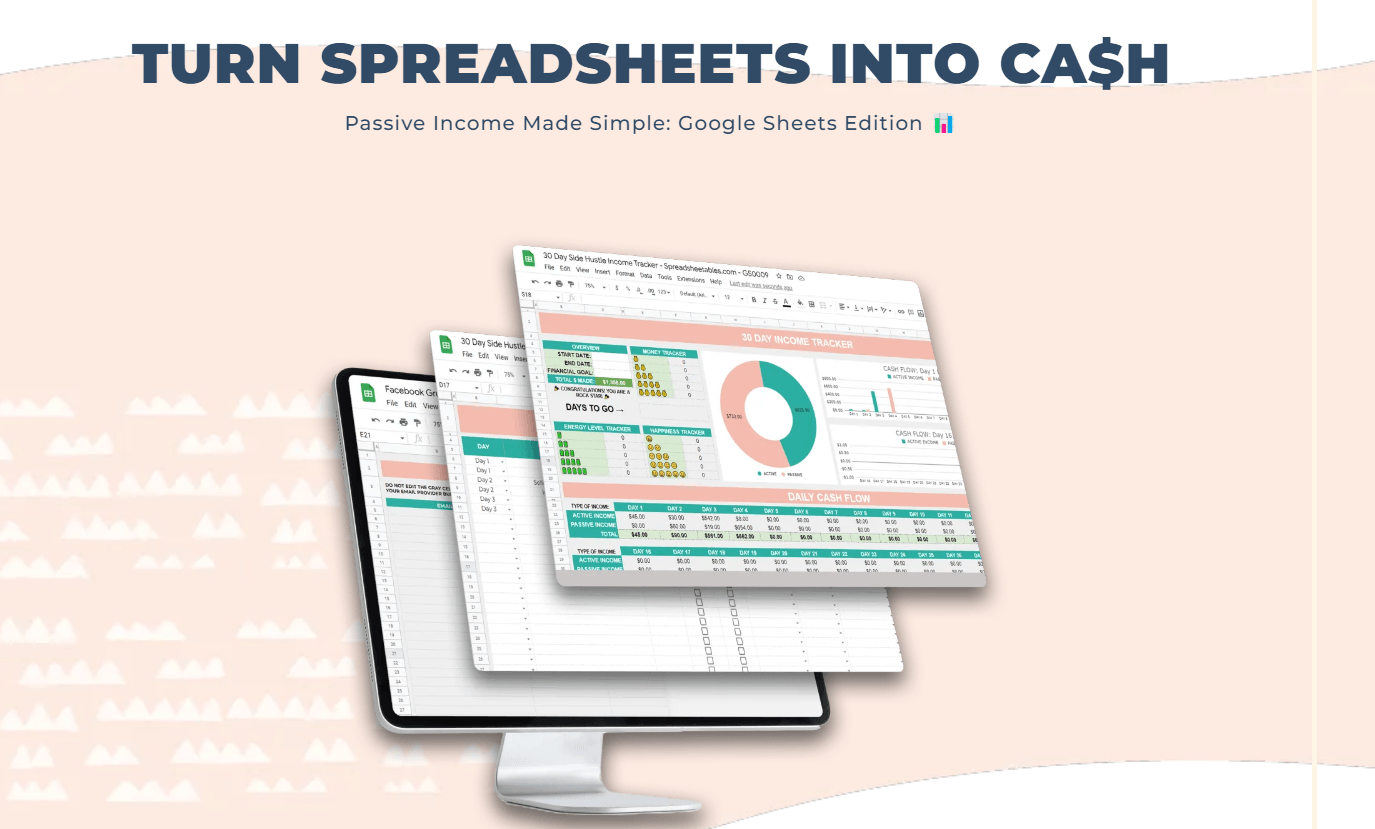
Platforms
Spreadsheetables, a web-based platform accessible from any browser, offers a user-friendly interface.
It provides a wealth of resources for mastering and monetizing Google Sheets, making it a comfortable and inviting hub for aspiring spreadsheet entrepreneurs.
Detailed Course Breakdown
I spent weeks binging through the courses Spreadsheetables offers.
These courses are packed with valuable content and structured to suit everyone—from beginners just starting with Google Sheets to advanced users looking to refine their skills. Whether you're creating your first template or trying to grow your business, there's something for everyone.
I am listing below some standout courses that helped me master Google Sheets templates and start selling them, and these are just the tip of the iceberg:
- Beginner's Guide to Google Sheets: This course starts from the very beginning, guiding you through all the essential functions found on the Google Sheets toolbars, navigating, working with cells and ranges, formatting and styling.
- Keyword research, target audience analysis: I learned the ins and outs of keyword research, target audience analysis, and creating templates that solve real-world problems—essential skills for standing out in a crowded marketplace.
- Advanced Spreadsheet Techniques: This course delves into advanced Google Sheets topics like data validation techniques, conditional formatting, and building interactive dashboards.
- Time-saving techniques: Even though I had some experience with data validation at work, the course provided in-depth knowledge of formulas I didn't know about. I plan to use these new skills to make Google Sheet templates more appealing to potential buyers.
- Etsy Selling Strategies: As I plan to sell Google Sheets on Etsy, this course maximizes my potential as a spreadsheet seller by teaching me listing optimization, pricing strategies, in order to effectively marketing my Google Sheets templates.
- The courses are rich in content, well-structured, and cater to beginners and advanced users.
- Specific courses teach essential skills like designing marketable Google Sheets templates and advanced techniques such as data validation and interactive dashboards.
- The "Etsy Selling Strategies" course helps users market Google Sheets templates effectively.

Unique Features
Spreadsheetables offers a comprehensive resource for learning how to create and sell Google Sheets templates online.
Their visually engaging courses cover everything from the basics to advanced techniques, including design tips, selling strategies, and simple formulas.
- Step-by-step guidance: Learn how to list and market products on Etsy.
- PLR templates: Get inspired and create passive income by selling Google Sheets online.
- User-friendly interface: I really enjoy the colorful, functional, and visually appealing spreadsheet examples.

Comparison With Other Platforms
Several platforms offer courses on creating Google Sheets for sale.
Still, Spreadsheetables shines for its vibrant, creative approach and user-friendly design.
Let's see how it stacks up against Better Sheets, another popular choice for aspiring Google Sheets entrepreneurs:
- Focus: Exclusively on Google Sheets with an emphasis on creativity and aesthetics.
- Community: Offers a vibrant and supportive community, making learning enjoyable and engaging.
- Courses: Tailored to selling on platforms like Etsy, with detailed design and guidance on marketing strategies.
- Design: Encourages artistic elements like emojis and clip art images to make spreadsheets visually appealing.
- User Experience: Known for its colorful, intuitive interface that's easy to navigate.
- Price: $9/Month for courses only, $47/Month for courses plus PLR templates vault
- Focus: Provides in-depth tutorials and tools for more technical and functional Google Sheets.
- Content: Offers advanced techniques for automation and productivity enhancements within Sheets.
- Approach: More "nerdy" with a focus on maximizing the technical capabilities of Google Sheets.
- Additional Features: Offers guidance on embedding advanced features and integrations.
- Community: Creates tutorials for questions customers ask, focusing more on the technical side of spreadsheet creation.
- Price: $9/Month for academy and formula generator. Can pay for other add-on tools separately.
Which to Choose?
If you want to create beautiful, eye-catching Google Sheets and a solid community to support you, Spreadsheetables is an excellent choice.
Spreadsheetables focus on aesthetics and selling on platforms like Etsy, which is ideal for those who appreciate creativity in their work.
On the other hand, if you're interested in diving deep into the technical aspects of Google Sheets and want to learn about advanced functionalities, Better Sheets might be the better fit for you.
It's important to note that this recommendation is based on personal experience and preferences, and your choice should align with your specific goals and interests.
Both Spreadsheetables and Better Sheets provide insights into a business owner's mindset, which is very helpful for entrepreneurs who want a successful spreadsheet business.
For a detailed comparison, I invite you to check out my full review of Better Sheets, where I delve into the features and benefits of Better Sheets platform.
Google Sheets Monetization Potential
If marketed correctly, Google Sheets can be a lucrative digital product to sell online for passive income.
Popular products include budget planners, habit trackers, project management tools, and standard operating procedures.
Based on my experience, combining practical utility with eye-catching design is crucial to capturing customer interest.
Selling Google Sheets Tips for Beginners
If you're starting out, focus on mastering the basics.
Begin with simple projects and gradually incorporate advanced features. Utilize the support community to exchange ideas and gain feedback on your work.
Avoid the common pitfall of overcomplicating designs; simplicity often sells best.
Industry Trends and Relevance
The digital products market, including Google Sheets templates, has generated consistent income for many business owners.
As more people in the workforce look to become more efficient with digital organization tools, the demand for personalized, easy-to-use spreadsheets continues to grow.
Spreadsheetables equips you with the skills to tap into this thriving market.
Challenges and Solutions
One challenge I encountered was mastering the advanced formulas for creating interactive dashboards.
However, by revisiting the course materials and tapping into the supportive community, I was able to overcome it. My advice is to stay patient and persistent and don't hesitate to ask for help when needed.
I also found that repeatedly watching the course videos helped solidify the concepts.
Each time I rewatched, I picked up new insights, and repeating the material made it much easier to retain the information long-term.
Future Plans and Goals
I plan to expand my Etsy product offerings and create a website to sell.
The skills and insights gained from Spreadsheetables are integral to these plans, and I'm excited to see where this journey leads.
Support and Community
Customer Support
While I couldn't find a specific support email on the website, my login information and welcome email came from "andreia@spreadsheetables.com," which might serve as a support contact.
User community

Security and Privacy
- Data Security: The privacy policy includes a brief clause on security, accessible at the website's footer.
- Privacy: A detailed privacy policy link is available for review at the site's footer.
Pros:
- Comprehensive Courses: Covers all skill levels, focusing on both functionality and aesthetics.
- Creative Focus: Encourages visually appealing designs using creative elements.
- Monetization Strategies: Provides detailed guidance on selling templates, especially on Etsy.
- PLR Templates: Offers ready-made templates for quick passive income generation.
- Supportive Community: Engaging and helpful community for learning and feedback.
Cons:
- Limited Advanced Automation: Focuses more on aesthetics than technical features compared to other platforms.
- Support Contact: Lack of a clear, dedicated support email may be inconvenient.
- Advanced Techniques: Mastering complex formulas and dashboards can be challenging for some users.
User Experience:
- Beginner-Friendly with simple design guidance, though advanced users may need more time for complex skills. It offers an enjoyable, creative approach, especially for selling on Etsy.
Conclusion and Recommendation
Summary
Spreadsheetables has a more feminine and approachable feel compared to other platforms like Better Sheets.
Despite its playful design, it doesn't skimp on technical advancements, automation, or AI integrations.
Using clip arts and embedded pictures makes the spreadsheets a joy.
Who It's For: Spreadsheetables is perfect for anyone looking to create beautiful Google Sheets and learn how to sell them.
I also have had a glimpse of the VIP vault's contents, which I found inspiring and valuable for sparking new ideas.
Have you tried creating and selling Google Sheets templates before? If so, what was your experience?
- What challenges did you face?
- Were you able to generate consistent sales?
- What strategies did you find most effective?
I would love to hear from you.
Stop Wasting Time! How Spreadsheetables Helped Me Master Google Sheets & Design for Profit

© JustSimpleInsight.com