
Writeseed AI Review: Features, Flaws, and What You Need to Know
Welcome to this honest Writeseed.com review! You're in the right place if you're curious about how this AI copywriter can enhance your writing.
I'm continuing my quest to find the perfect AI copywriter, and if you're also on the lookout, be sure to check out my reviews of other tools like Yazo.ai, Bramework, and QuickCreator.
I've come across another multitasking, SEO-optimizing AI blog post writer that considers my opinion, adds my input, pulls information from the internet, and creates blog posts you can automatically publish to WordPress with a single click.
Here, I will give you straightforward feedback and honest user insights. Dive in to see if Writeseed.com is what you are looking for!
- Writeseed offers 76 tools for content creation, including SEO-optimized blog posts.
- Access to 11 AI models and 27 languages for global content generation.
- Automatic formatting with clear, organized headers saves time.
- AI-generated images are clear but sometimes lack relevance.
- It lacks a plagiarism checker, so manual review is essential.
- Limited tone customization, with updates planned to add more personalization.
Overview
What is Writeseed.com?
Writeseed.com is a content creation platform designed to help you efficiently produce SEO-optimized, quality content.
It currently offers 76 template tools for content creation, including options like SEO research for full-length articles, pro writer mode, spelling and grammar checks, WordPress scheduler, custom templates, tweets for X, LinkedIn posts and messages, and Amazon product features writer, to name a few.
Whether you're crafting blog posts or marketing materials, Writeseed provides a user-friendly experience that simplifies the process and enhances your content with ideas you might have overlooked.
Target Audience
Writeseed has many templates for content writers, marketers, business owners, or e-commerce sellers, and its 76 templates can streamline your tasks.
Whether you want to write emails, write product descriptions for platforms like Amazon, Etsy, or eBay, or create real estate listings for Zillow, Writeseed has you covered.
It also includes tools for writing Facebook Ads and creating content tailored to various audiences and industries. Writeseed can find images from royalty-free Unsplash for blog posts, a time-saving tool for creators.
The Writeseed platform allows you to create content in 27 different languages.
This feature is very helpful if you need to write for people in various parts of the world. No matter where your audience is located, Writeseed can generate texts that will connect with them.
This makes Writeseed a great tool for businesses that want to reach more people globally.
Whether you target local markets or international audiences, Writeseed provides the tools to create relevant and engaging content for them.
Key Features
Writeseed offers a variety of writing tools to enhance your productivity.
Writing Tools
Writeseed equips you with everything you need for professional and creative writing:
Articles and Blogs
- SEO Research and Full-Length Article Generator
- Pro Writer Mode for advanced writing
- Paraphrasing and Rewriting for content refinement
- Batch Article Creator to produce multiple pieces efficiently
- WordPress Post Scheduler for seamless publishing
- Blog Post Conclusion Generator
- Specialized Topics, including How-To Blogs, Recipe Blogs, and Listicles
Ads and Marketing
Perfect for creating compelling copy to captivate your audience:
- Website Copy
- Ad Copy for platforms like Facebook and Google: Facebook Ad Headline and Content Google Ads Headline and Description
- Email Copywriter
- AIDA Framework (Awareness, Interest, Desire, Action)
- Novel Marketing Ideas
- Persuasive Bullet Points
- Marketing Angle Exploration
- Unique Value Proposition Creator
Creative and Informative Writing
Whether for business or personal use, these tools cover diverse writing needs:
- Essay Writer
- Semantic NLP Writer for nuanced content
- Custom Templates
- Memo and Press Release Templates
- Joke Generator
- Personal Bio Creator
- Quora Answer Generator
E-Commerce Tools
Simplify your product listings with targeted tools for popular platforms:
- Product Descriptions
- Listings for Real Estate, Amazon, eBay, Etsy, and Shopify
- Amazon Product Feature Generator
- Feature-to-Benefit Converter
- Job Listing Generator
Social Media Management
Create posts that engage your audience across platforms:
- Social Media Post Generator
- LinkedIn Message and Post Creator

Within each tool, you can choose from 27 world languages and add your own knowledge documents and information to help the AI template create content perfectly tailored to your needs.
With all these different tools, generating content that aligns with your specific needs becomes quick and easy, making your tasks more efficient.
Once the content is generated, I recommend making some edits to the AI text to reflect your tone and style, giving it a more personalized and human touch.
But guess what? Writeseed has a template for that, too—called "Humanize Text"—to help you make those adjustments seamlessly.
"Humanize Text" is so unique that I find myself coming back to use this feature a lot.
User Interface
Writeseed.com offers a super user-friendly interface.
If you're looking for a specific tool or template, there's a search bar at the top for easy access.
Navigating the platform is simple, even for beginners.
Each tool has examples, text guides, and video tutorials to help you get started. As I browsed through the 76 tools, I was fascinated by the different advertising methods I hadn't tried before.
Writing ad copy, which I'm still learning, becomes much easier with Writeseed than starting from scratch. The intuitive design lets you focus on writing without being overwhelmed by complicated menus or settings.
Accessibility
Accessibility is a strong point for Writeseed. You can access the platform from various devices, ensuring that you can work on your projects anytime, anywhere.
This flexibility supports your workflow, whether at home or on the go.
Price
Writeseed's pricing is not higher than that of other AI copywriting platforms.
Writeseed also offers a free trial to help you decide if it is the right tool for you.
The monthly plan costs $16/month and offers unlimited use of its features, including unlimited image generation. It's already a good deal on its own. The value it provides through its features justifies the cost.
The investment in Writeseed can enhance your writing productivity significantly.
Right now, Writeseed is running a lifetime deal on Appsumo.
You can stack up to 4 codes to get unlimited use forever. The price is $44-$176, and $176 is the unlimited tier.

Pricing is often a key factor when choosing a platform, and Writeseed keeps things simple with a straightforward price of $29 per month.
For this flat fee, you get unlimited access to all its features, including image generation.
There are no hidden fees or tiered plans, making it an appealing option for users who want full access without constantly monitoring their usage.
Additionally, Writeseed is currently offering a lifetime pricing promotion on AppSumo from $44-$176, making it an even better deal for those looking to lock in long-term value.
Whether creating a few blog posts or managing multiple projects, Writeseed's pricing provides excellent value for its range of tools and flexibility.
User Experience - Ease of Use
Registration Process
Getting started with Writeseed.com is very easy. I could dive into content creation without hassle by filling out a short registration form and setting up payment options. The process was quick and straightforward.
Navigation
Navigating Writeseed.com is simple too.
The platform's clean layout makes everything easy to find, with a search bar at the top so I could quickly locate any tool or template I needed.
I was never overwhelmed, and I am definitely not super tech-savvy.
Each tool comes with helpful examples, text guides, and video tutorials to guide me through. I have watched all the videos on the tools I tried and found them easy to follow.
Performance - Speed and Reliability
I tested Writeseed's SEO Search and Full-Length Article tools by writing a blog post about low-impact exercises to do before bedtime.
From entering the required details—like keywords, niche, topic, and phrases—to generating the final SEO-optimized post, complete with features and in-post photos, the entire process took around 6-10 minutes.
One of Writeseed's standout features is the ability to batch-generate blog posts in bulk—how cool is that?
You can create content quickly, saving valuable time, especially when managing multiple projects.
Pros and Cons
Writeseed.com stands out with its unique features. You'll find tools that help you ideate and create content more efficiently than you might have imagined.
Many users appreciate how Writeseed enhances their writing process, especially for long-form content. It's a tool that speeds up your work and boosts creativity.
Pros:
- Wide Range of Tools: Seventy-six tools, from ad copy to product descriptions, from essay writing to SEO-optimized blog post generation.
- Multi-language Support: Twenty-seven languages are available for every feature in Writeseed, perfect for worldwide content generation.
- Comprehensive Tutorials: Helpful video and text tutorials to show members of Writeseed how to use the tools and answer frequently asked questions.
- AI Image Generator: AI image generator for blog post images, and you can also use it to generate book covers or anything you desire. The AI Image was generated by Flux1, took less than 5 seconds for them to generate a beautiful picture for me.
- 11 LLM Models: Members can access 11 LLM models when using the features to create various texts. These include the ChatGPTs, Llama, Mixtral, Claude, and Gemma.
- Chrome Extension: Writeseed offers Chrome Extension that can be installed on the Chrome browser to help with email writing, text messaging, grammar and spelling checks, and suggestions for ideas. At the same time, you work on the web browser.

Cons:
Limitations
- Missing Plagiarism Checker: Writeseed currently lacks a plagiarism checker, although it does offer a grammar and spelling checker. For me, a plagiarism checker is essential to ensure that my blog post is original and doesn't run into any legal issues.
- Inaccurate Information: When I used the SEO research and full-length article tools to generate a test blog post, I found it necessary to carefully review and edit the content. There were inconsistencies and incorrect information within the post. However, the article was well-organized with H2, H3, and H4 subtitles, which saved me some formatting time.
- Irrelevant Images: The images generated for my test post were clear and not pixelated, but they didn't match the content. They felt more like decorative pictures than relevant to the blog topic. This lack of relevancy was frustrating because I had to find suitable images on my own, which undermined the benefit of automation.
- Unrelated YouTube Videos: I also requested an embedded YouTube video related to my topic of low-impact exercises for bedtime. However, the video inserted into the post was about nutrition. While somewhat related, it differed from what my audience would expect, forcing me to skip the video or invest more time searching for a better one.
Areas for Improvement
- SEO Analysis Tool Accessibility: After I exited the SEO Research and Full-Length Article generation mode and saved my blog post, the blog post was stored on the "Created Texts" page. However, accessing the SEO evaluation section becomes impossible once a post is saved. So, if I make changes to my blog post and want to check my updated SEO score, I can't do that within Writeseed. I had to switch to another tool, Quick Creator, to get an updated SEO score for my revisions.
- Customization for Tone and Style: One feature I'd like to see added is the ability to incorporate my own style and brand voice into the article generation process. Currently, the edit page only allows you to choose between a casual or formal tone, which feels a bit limited. I noticed in the reviews that another user has already suggested this improvement, and it's great to know that the Writeseed team has acknowledged it and added it to their roadmap. This is very promising.
Customer Support
Excellent customer service is vital because it builds trust, fosters loyalty, and creates a positive experience that keeps people coming back.
If you run into any issues, you must log out of your account to access the support button at the top of the website.
From there, click the button and fill out the support form.
Before purchasing Writeseed, I read the reviews on AppSumo, which currently ranks close to 5 tacos.
One verified buyer mentioned in their review that they couldn't manually add keywords to the "SEO Research & Full-Length Article" feature.
The Writeseed team responded, saying they had added the feature to address the issue for that user.
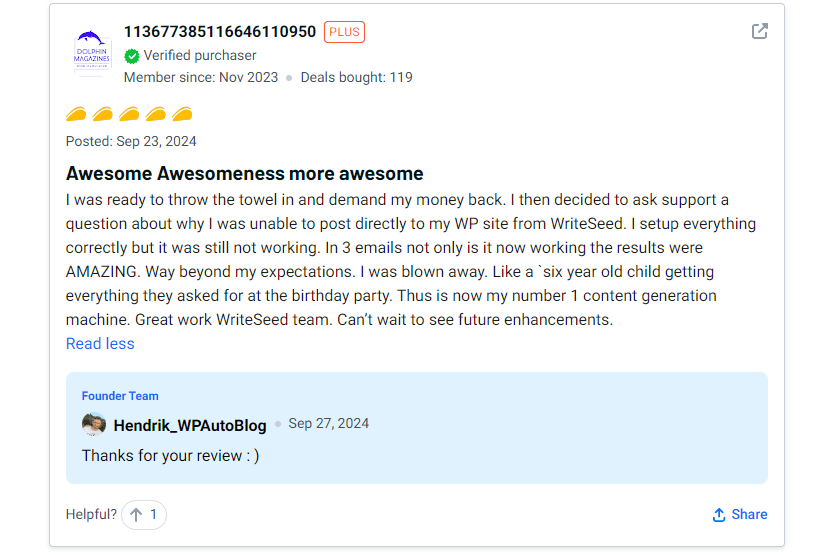
These testimonials highlight Writeseed's excellent customer service and how it may be the multitasking tool we are looking for.
Security And Privacy
Data Security
While searching for Writeseed's security measures, I found this on their Chrome extension page: "Your online privacy is paramount. Writeseed respects your data and employs robust security measures to safeguard your online interactions."
Privacy
Writeseed has explicit policies to ensure your information remains confidential. Their privacy page clearly states that they do not share information with third parties.
Comparison with Alternatives
You'll find several platforms similar to Writeseed.com when you explore content creation tools.
- Yazo.ai: Yazo.ai is an affordable AI writing assistant, with a $9 monthly plan offering 25,000 AI credits and SEO tools. It supports multiple languages and allows users to switch between GPT-3.5 and GPT-4, making it ideal for content creators. However, it lacks a built-in fact-checker.
- Bramework.com: Bramework is an AI-powered blogging tool that simplifies content creation with features like listicle generation, SEO optimization, and plagiarism checks. Starting at $19/month for the annual plan, it offers a range of premium features. Still, some, like plagiarism checks, require extra credits.
- QuickCreator.com: Quick Creator is an affordable AI content generator that offers a free plan with all essential features and a premium plan starting at $19/month, making it an excellent value for bloggers. While it provides advanced SEO tools and easy customization options, the lack of a built-in plagiarism checker is a notable drawback.

Why Choose Writeseed.com?
Writeseed is a helpful software that makes writing easy.
It uses advanced computer technology (Artificial Intelligence or AI) to create text. Still, it has a simple and easy-to-use interface.
This software has several useful features, including tools for optimizing content for search engines (SEO), generating images, and using customizable templates.
One standout feature of Writeseed is its ability to create multiple blog posts using keywords at the same time, saving valuable time for busy writers and marketers.
Another feature I love on Writeseed is the humanize text option, which helps you write in your own style and tone while correcting grammar and spelling.
Best of all, it avoids the unnecessary wording that many AI copywriters tend to add.
In Summary, Writeseed.com is a user-friendly platform with advanced features that can significantly enhance your writing process.
For just $16 a month, you get unlimited access to a powerful suite of tools designed to make content creation easier.
Pros:
- Affordable: Unlimited tools for $29/month.
- SEO Tools: Built-in for easy optimization.
- Time-Saving: Auto-formatting and templates.
- Versatile: Supports 27 languages, generates AI images.
- Lifetime Deal: Risk-free 60-day trial via AppSumo.
Cons:
- No Plagiarism Checker: Requires external tool.
- Inaccurate Images: Images often irrelevant to content.
- Content Edits Needed: Some inaccuracies in the generated text.
- Tone Limitations: Only casual or formal options.
User Experience:
- Straightforward and user-friendly, offering a smooth writing process with helpful tools for content creation and formatting.
If efficiency and simplicity are what you're after, Writeseed is definitely worth checking out. Its impressive features—like SEO optimization tools, image generation, customizable templates, ad copywriters, and product feature writers—are all crafted to enhance productivity.
That said, some users have mentioned that the images generated in full-length articles may not always be relevant to the blog post.
This could be a hassle if you need to search for or create additional images that fit the topic better.
If you're looking for a way to streamline your content creation, Writeseed is worth exploring.
You can even take advantage of the lifetime deal on AppSumo to try it out with minimal risk since AppSumo gives a 60-day money-back guarantee.
Have you used Writeseed or other AI copywriting tools? Let me know your thoughts in the comments below!
Writeseed AI Review: Features, Flaws, and What You Need to Know

© JustSimpleInsight.com